Give the best to your kids
Best App to Stop E-Addiction
World’s First 3 in 1 Parental Control solution. KIDS MODE – a dashboard with selected apps. PARENT MODE – to manage multiple kids. DEVICE MANAGEMENT – to control the full device.

Ensure safety with stress-free single platform monitoring of kids device
NovaEMM is a single platform to keep complete control of your kid's device
Application Dashboard
Add selected application on a dashboard. Suitable for young kids.
Parental Mode
Manage multiple kids from any device. Define rules and restrictions. Gain insights into kids digital addiction.
Full Device Management
Manage device settings, internet access, Application controls etc.
Screen Time
Define daily limits or schedule what times the kids can use the device.
Web Filtering
Filter inappropriate URLS and search results. Manually Block sites.
Location Tracking
Geo Fence multiple zones and get alert when your kids moves in and out of those zones. Live track your kids.
Cloud Control
Web login to remotely manage Kids device.

Best Features
Dashboard with Apps
For young kids it is best to allow few apps on a launcher/dashboard. Wallpaper can be customised. Parent can exit the mode with a password and re enter the kids mode with single click. This is ideal when parent want to share his or her phone with their kids.
Block device Application and Settings
For teenagers, the best solution is to provide the full device with Application blocking. All blocked Application won’t be visible and cannot be downloaded from play store. Playstore can also be disabled.

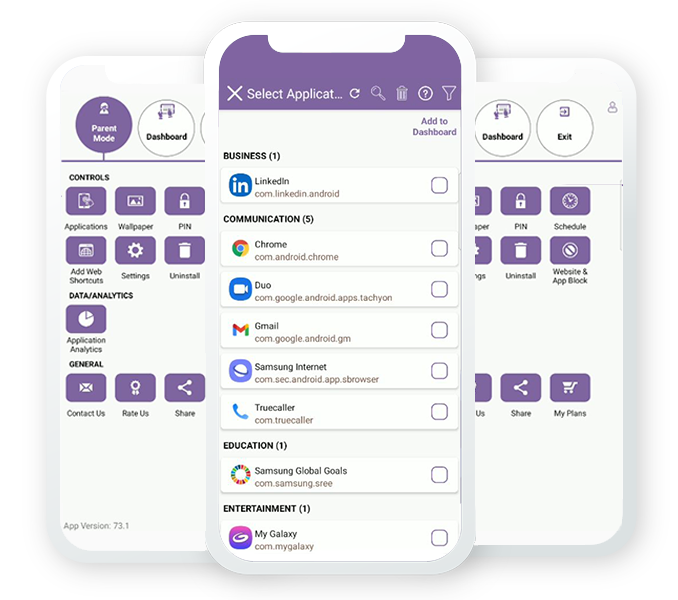
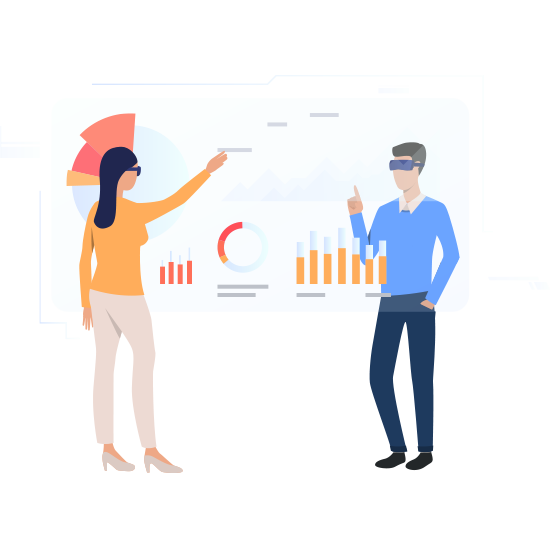
Restrict Web
Millions of URLS are can be blocked and web searched can be restricted and tracked. Websites can also be manually blocked. Alerts will be recorded when blocked sites are visited.
Track Location
Live tracking along with location history is available for parents on the cloud and in parent mode. Multiple zones can be created so that alerts are generated for entry and exit from these zones. Typically zones are create for home, school, playground etc.
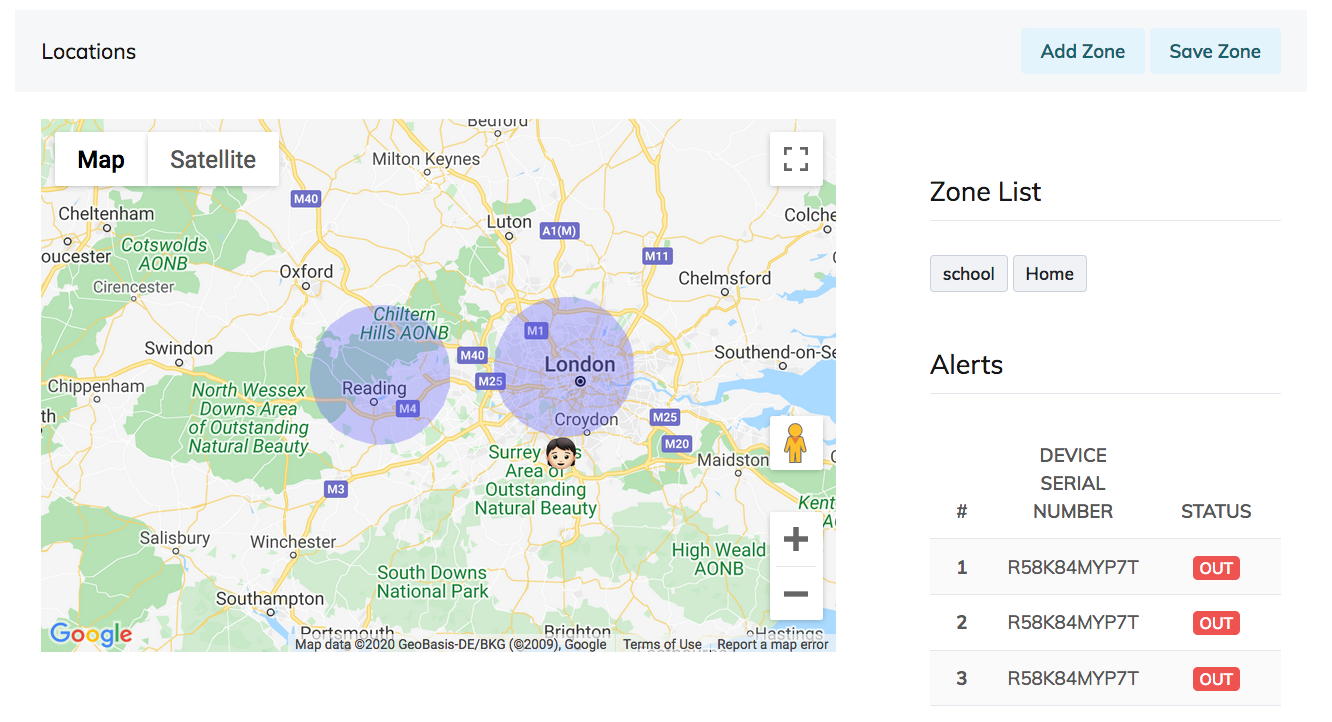

.png)
Control E-Addiction
Define daily limits and time schedules. After the usage limit has expired a lock screen will appear. Parents can use the Analytics page to view user statistics such as application usage time, web history, location history etc. Automatic reports are also generated for easy access to daily activities of your kids.
